Home PowerPoint Content
How to Add Slide Numbers to a PowerPoint Presentation
To add slide numbers, open a PowerPoint presentation with several slides added and then click the “Insert” tab.
From here, you’ll need to select the “Header & Footer” button in the “Text” section.
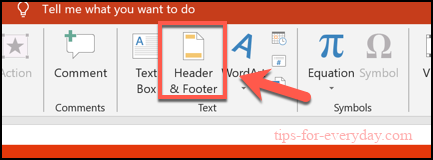
This will bring up the “Header and Footer” options box. To add slide numbers to your PowerPoint slides, click the “Slide Number” checkbox in the “Slides” tab.
Press the “Apply to All” button to add slide numbers to all of your slides.
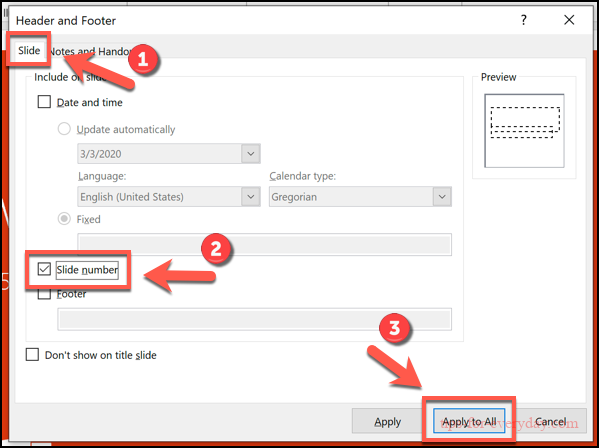
Once applied, your slide numbers will appear on each of your slides in the bottom-right corner. If you’ve split your PowerPoint presentation into sections, you’ll need to repeat this action for each section.
