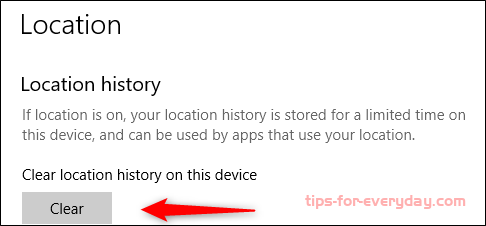To clear the location cache, click the "Windows" icon in the bottom-left corner of your desktop to open the start menu, From there, select the "Gear" icon to open Windows settings.
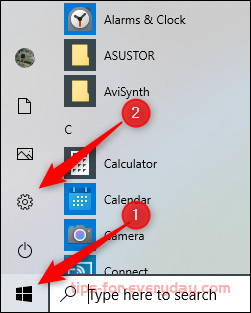
The "Settings" window will appear. Scroll down and select the "Privacy" option.
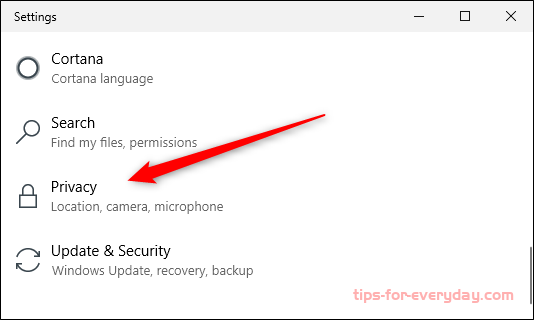
You'll now be in the"Privacy"group of the settings. In the left-hand pane, select "Location" ,found in the "App Permissions" section.
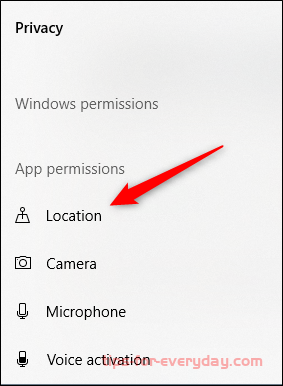
In the next window, scroll down until you find the"Location History"group. Here, select"Clear" under the "Clear Location History On This Device"heading.