To clear the Windows Store cache, open “Run” by pressing Windows+R on your keyboard. The “Run” window will appear. In the text box next to “Open,” type WSReset.exe and then click “OK.”
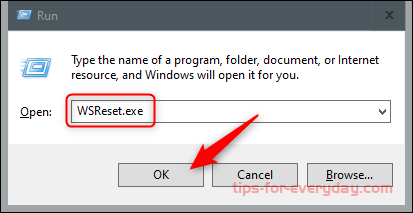
Once selected, a black window will appear. There’s nothing you can do here, so just wait a few moments while it clears the cache.
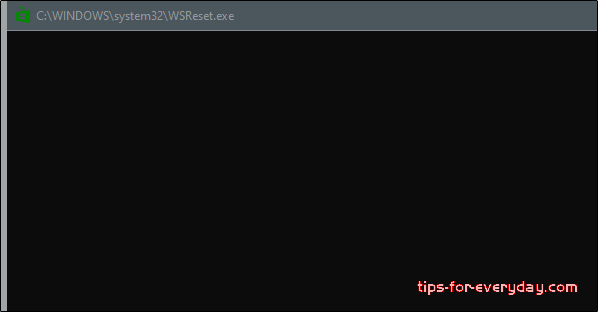
Once the window closes, the cache is cleared, and Windows Store will launch. You can close the Windows Store app if you like.
