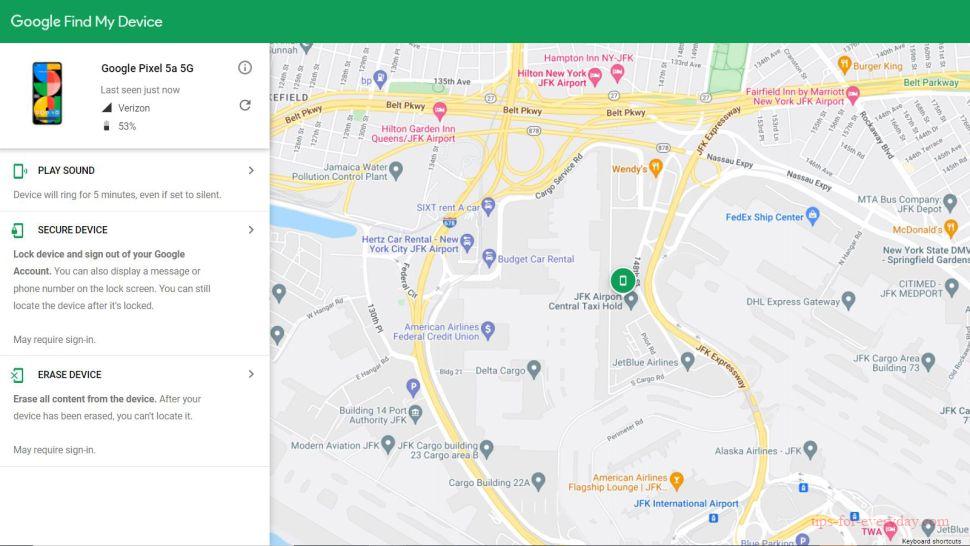If you're here then you probably have had the panic-inducing experience of losing your Android phone. Fortunately, with today's GPS and tracking systems, it's easier than ever to figure out where your phone is as long as the proper settings have been set up beforehand.
Just remember that time is of the essence. There are plenty of people who will want to keep that lost phone, so you'll need to act as quickly as possible to retrieve it. We'll go over how to track your phone's location, how to lock your phone remotely to keep your info safe, and also explain how to make it easier for someone to return it to you.
HOW TO LOCATE YOUR PHONE USING GOOGLE
Most Android phones now come with Find My Device built right in. This Google service automatically tracks your phone's location, so if your phone is missing, you can hop on your laptop or a friend's phone and find where it last sent out a signal. All you have to do is type "Where is my phone" in Google Chrome while logged into your Google account to bring up the Find My Device map. A green icon appears on the map showing either the exact location or approximate area of your phone's last signal.
Depending on your location and internet connection, Find My Device might only be able to get you close to the phone rather than at an exact spot. For example, it might just be able to tell you that the phone is within a 50-mile radius. But this can still help you get close. If using Find My Device fails to give you your phone's location, it could be because the phone has a bad signal. Keep trying to see if you can get a response.