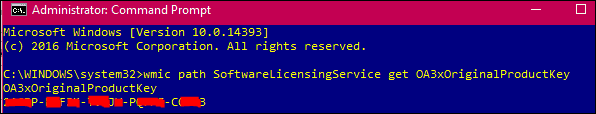The product key for new computers that come preinstalled with Windows 10 has the product key stored within the motherboard firmware. Users can find a Windows 10 product key by issuing a command from the command prompt.
To find a Windows 10 product key on a new PC:
Press Windows key + X.
Click Command Prompt (Admin).
At the command prompt, type the following to reveal the product key:
wmic path SoftwareLicensingService get OA3xOriginalProductKey