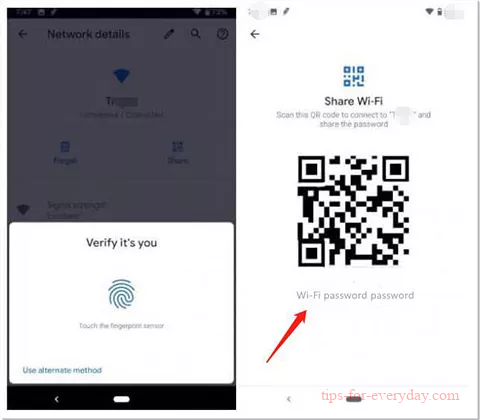It’s easier than ever to view and share the credentials of your WiFi network. You can generate a QR code to allow users to scan and gain access to your WiFi without needing to download a third-party app.
Step 1: Open Settings.
Step 2: Select Network and Internet.
Step 3: Tap on the WiFi section.
Step 4: Hit the cogwheel icon adjacent to the WiFi network you’re connected to.
Step 5: View the Wi-Fi password below the QR Code.