Home PowerPoint Content
How to Put a Gif in PowerPoint
It's very easy to put a GIF in PowerPoint.
Click "Insert".
Click "Pictures",Select the GIF you want to put in.
You'll notice that the picture doesn't move.You can click "Slide Show" to play the PPT,then the GIF will move on.
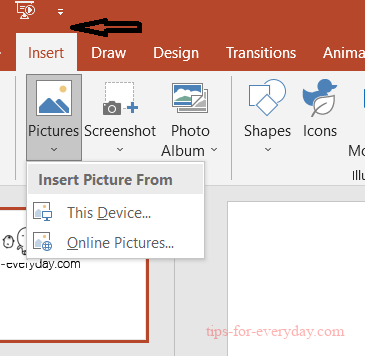
-
Previous
How to Track Changes in Word -
Next
How to Add Notes in PowerPoint
