Home PowerPoint Content
How to Put YouTube Video in PowerPoint
Go to YouTube and find the video you want to embed in your presentation. Copy the link from the address bar. Get a link to a YouTube video
Open your presentation, then select the slide in which you want to place your video, go to the Insert TAB, and then select Video → Online Videos.
Paste the link into the first address bar of the window that opens.
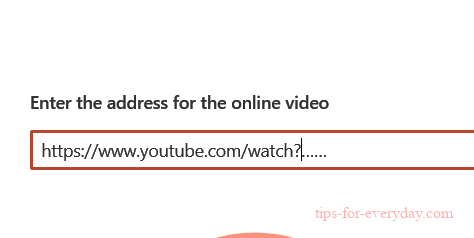
Click the thumbnail of the video, then press Insert.
You can resize the video just like any other slide object.
