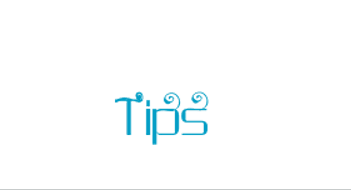When you are including graphics in a Word document many times you want to place the image in a particular way or at a certain angle. Word 2007 has just the tool for the job.
Open your Word document and click on the picture or graphic you want to move. You will see the edit outline around your graphic. Now left click the top green knob and hold the object and start to rotate it.
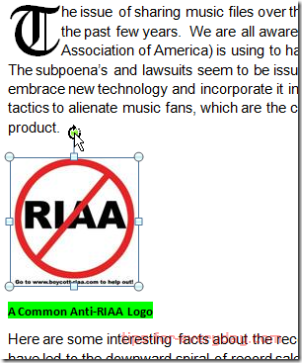
Below you can see the graphic start to move.
You can do this with any picture, graphic, and even text!