Firefox makes it easy to export your bookmarks in several formats that are compatible with other popular browsers.
Step 1
Press CTRL+SHIFT+O
Step 2
Click "Import and Backup."
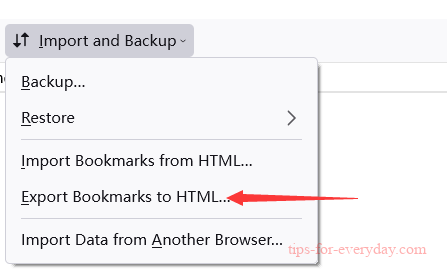
Step 3
Select "Backup..." to export your bookmarks as a JSON file, or "Export Bookmarks to HTML" to save them as an HTML file. Select the folder to which you want to export your bookmarks and click "Save."
