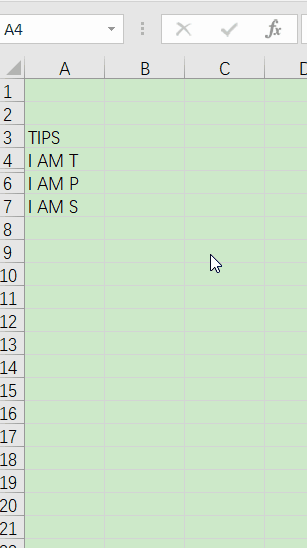1.Open the Excel document.
Double-click the Excel document that you want to use to open it in Excel.
2.Find the hidden row.
Look at the row numbers on the left side of the document as you scroll down; if you see a skip in numbers (e.g., row 23 is directly above row 25), the row in between the numbers is hidden (in 23 and 25 example, row 24 would be hidden). You should also see a double line between the two row numbers.
3.Right-click the space between the two row numbers.
Doing so prompts a drop-down menu to appear.
For example, if row 24 is hidden, you would right-click the space between 23 and 25.
On a Mac, you can hold down Control while clicking this space to prompt the drop-down menu.
4.Click Unhide.
It's in the drop-down menu. Doing so will prompt the hidden row to appear.